Fake Antivirus Scam
Everything about a scam is illegitimate. Scammers prey on innocent people with the aim of selling something fake or making them believe in something that doesn’t exist, convincing them to pay for it. This way, scammers make money from many such victims. These smart criminals often target areas where the victim may lack knowledge. It’s easy to make someone believe in something they don’t understand.
While there are a number of tricks and tactics already circulating in the market as part of scammers’ strategies, one popular and frequently reported scam is the fake antivirus scam. As the name suggests, the scammer tries to sell a fake antivirus to the user. Yes, the underlying idea is to sell antivirus software to the victim—but there are some interesting things to know about this scam:
? How is this antivirus sold to the victims?
? What does this antivirus do?
Scammers are getting smarter and more sophisticated when it comes to implementing fraudulent strategies on victims. Once the fake software is downloaded, the scammer aims to further exploit the victim’s system. Let’s take a closer look at the two points above.
The fake antivirus scam is a deceptive tactic employed by cybercriminals to trick users into downloading and paying for fraudulent antivirus software. Typically, users encounter pop-up ads or alarming messages claiming their computer is infected with viruses or malware. These fake alerts often mimic legitimate antivirus software interfaces, creating a sense of urgency and fear. Unsuspecting users may click on these pop-ups, leading them to malicious websites where they are prompted to download and install the fake antivirus software.
Once installed, the scam software may either falsely claim to have detected and removed threats or, more maliciously, introduce actual malware into the user’s system. To avoid falling victim to fake antivirus scams, users should rely on reputable antivirus programs, be cautious of unsolicited pop-ups, and refrain from downloading software from untrusted sources. Regularly updating legitimate antivirus software and conducting system scans provide genuine protection against cybersecurity threats.

HOW IS THIS ANTIVIRUS SOLD TO THE VICTIMS ?
Selling fake antivirus software to victims is the basic underlying tactic in this type of scam. Scammers use numerous methods to promote and sell fake antivirus programs. One common method is cold calling, where they target a specific age group—usually older individuals—who are easier to convince. These scammers are skilled at persuading elderly users by warning them about supposed threats their computer is vulnerable to. Initially, they claim the service is free, but gradually begin to charge the victim once they gain their trust. Another way scammers sell fake antivirus software is through phishing websites, unsolicited emails, and similar channels. When scammers approach victims online, they are often highly tech-savvy, and their fake antivirus software can cause serious harm to the victim’s computer and personal data. These emails and phishing websites redirect the victim to a fake antivirus sales page, where the victim ends up purchasing paid—but fake—software that offers no real protection.
Fake antivirus software is typically sold through deceptive tactics. Scammers create a false sense of urgency and fear, prompting victims to believe their computer is infected and needs immediate protection. This is commonly done through alarming pop-up messages or fake system alerts that claim viruses or malware have been detected. These messages often include a phone number or a link to a fake website where the victim is urged to purchase and download the so-called antivirus software. In some cases, scammers cold-call potential victims, posing as tech support representatives offering urgent assistance. Once the victim is convinced and downloads the fake antivirus, they are prompted to enter payment information, completing the fraudulent transaction. It’s important for users to remain vigilant and skeptical of unsolicited alerts or antivirus offers, and to rely only on reputable sources for their cybersecurity needs.

WHAT DOES THIS ANTIVIRUS DO ?
In many cases, when the victim has already paid for the antivirus software, the fake antivirus serves no purpose at all. It remains a bogus application installed on the victim’s system. Since the scammer's ultimate aim is to make money, once the payment is received, they are no longer concerned about the functionality of the application. However, over time, as the number of fake antivirus purchases increased, the scammer’s greed grew. Wondering whether more profit could be made from the application residing on the victim’s computer, these tech-savvy scammers began developing malicious code to be embedded within the fake antivirus software. Once installed, this software would allow the scammer to access personal and confidential information stored on the victim’s computer. In many cases, the fake antivirus software remains dormant for a few days. Later, it starts displaying pop-ups warning about threats supposedly detected on the system. These alerts claim that various new viruses have infected the computer, and the only way to eliminate them is by purchasing a subscription plan. Innocent users—especially those not well-versed in technology—get alarmed and end up paying for these fake subscription plans promoted by the fake antivirus. There are numerous things that this fake antivirus software is capable of doing. The scammer essentially launches a tool that, once sold, can become a constant source of income, either by stealing information, forcing renewals, or through extortion tactics.
Fake antivirus software, once installed on a victim's computer, can have various harmful effects. While it claims to offer protection against malware, it often performs malicious actions. These include stealing personal information like passwords or financial data, potentially leading to identity theft or financial loss. Additionally, fake antivirus programs may disable legitimate security software, leaving the system even more vulnerable to real threats. Some variants can lock the victim out of their system or encrypt their files, demanding a ransom to unlock them. Others generate endless fake alerts and pop-ups, creating constant fear and pressure. In essence, fake antivirus software preys on a victim’s concern for their computer’s security, exploiting trust to carry out harmful actions that can seriously compromise digital privacy and safety.
HOW TO AVOID THE FAKE ANTIVIRUS SCAM ?
There are many points to consider to avoid falling victim to the fake antivirus software scam:
? Immediately delete any email that appears in your inbox promoting the “best antivirus software” that claims to protect your computer from all types of viruses and malicious code. That email might be a trick designed to make you download fake antivirus software.
? Never agree to download or buy antivirus software online. No matter how legitimate and promising it looks, most such offers are scams.
? If you come across an email that redirects you to a page selling antivirus software, avoid it at all costs. No legitimate antivirus company sells its product through an unsolicited email link. Chances are high that the scammer is directing you to a fake antivirus purchase page.
? Anyone who calls and offers to sell antivirus software for your computer should not be trusted. You must verify the source of the call before allowing anyone access to your computer.
? If you have already made the mistake of purchasing antivirus software online and things seem suspicious afterward, do not subscribe to any additional services from the same software provider. This could be a tactic to extract more money from your pocket.
? Before making any decision to purchase paid antivirus software online, always consult with family members or friends and verify the legitimacy of the source.
Hence, it is extremely important to take security measures in cases involving antivirus software because even a single mistake can give scammers access to destroy or steal all the important data stored on your computer.
Avoiding the fake antivirus scam requires vigilance and adherence to cybersecurity best practices. Firstly, rely on reputable antivirus programs from trusted providers and avoid downloading security software from pop-ups or unfamiliar websites. Be skeptical of unsolicited pop-up messages claiming virus infections and never click on them. Regularly update your legitimate antivirus software to ensure protection against real threats. Enable automatic updates for your operating system and use a firewall to enhance overall security. Exercise caution when prompted to download software, especially if it involves urgent alerts or demands immediate payment. Educate yourself about common scam tactics so you can recognize warning signs. If you encounter a suspicious pop-up or message, close the window immediately and run a full scan using your trusted antivirus software. Additionally, report any scam attempts to relevant authorities to help prevent others from falling victim to similar schemes.
SOME EXAMPLES SHOWING FAKE ANTIVIRUS SCAM :
Example 1 :-

Example 2 :-

Example 3 :-
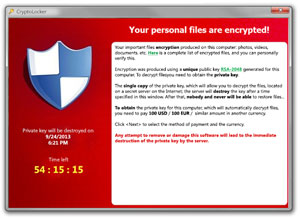
Example 4 :-

Example 5 :-

Feel Free to use our Spam Checker Tool
We are providing the Spam Checker Tool for your convenience. Here, you can enter the email or contact number that you suspect to be a scam. This tool checks it against our spam database and informs you whether the email or phone number is genuine or bogus.
Report scams to the United States government — you can file a complaint about a scam or other crime here.


